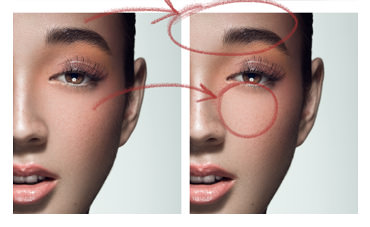In this short video tutorial, I’ll show you a quick, intuitive and consistently effective method for removing a colour cast from your images. This technique will work for any type of image, not just portraits.
While Photoshop offers a number of tools that help with colour cast removal, such as the channel mixer, selective colour, curves, etc., none are are ever that simple to get right and they always seem to alter the overall colouring of your image as you try to remove the offending colour cast. Here we take a simple approach using solid fill layers and blend-if sliders.
This technique only uses a few basic functions so it will work in all versions of Photoshop.
Thanks for watching and don’t forget to subscribe to my YouTube channel for more updates!