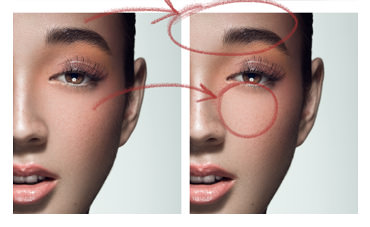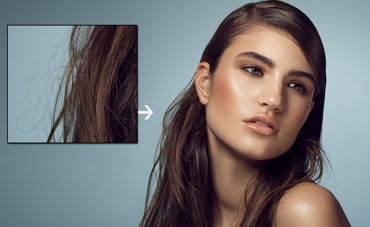In this tutorial I'll show you a quick and unique approach to fixing rough skin texture and pores while retaining the desirable skin texture that keeps the image looking natural and professional. There are a few steps involved in this process so I've created an action for you that keeps things simple and intuitive. The action can be downloaded here.
We'll be taking[...]
Category archives: photoshop
How to Easily Correct Colors and Match Tones in Photoshop
In this tutorial I'll show you a unique approach to correcting mismatched colors quickly and intuitively. Unlike some of the other tools available to you such as curves, selective color or hue/saturation, this approach requires very little guesswork and is largely automated thanks to the corresponding action provided here. Big thanks to my buddy Brock McFadzean for he[...]
How to Quickly Remove Stray Hairs in Photoshop
In this tutorial I'll show you a shortcut for removing stray hairs from a background. This trick will work well if the background is a seamless paper with a tonal gradation across it, or is blurred out due to shallow depth of field. If your background has a lot of detail or texture in it then the technique will not work. Another situation you may run into problems is [...]
How To Quickly Remove Color Casts In Photoshop
In this short video tutorial, I'll show you a quick, intuitive and consistently effective method for removing a colour cast from your images. This technique will work for any type of image, not just portraits.
While Photoshop offers a number of tools that help with colour cast removal, such as the channel mixer, selective colour, curves, etc., none are are ever th[...]
Complete Guide to Eye Retouching
In this series of video tutorials I'll be taking you through some of the most common techniques used for retouching eyes in both beauty shots and portraits.
The series is broken down into five parts and spans nearly an hour in length. We cover a wide variety of tools in the process (most available in Photoshop CS3 and onward) including:
Frequency separation
H[...]
How to Retouch Lips in Photoshop
In this video tutorial I'll show you some tips and tricks for retouching lips in portraits or beauty shots. Note that this is a more advanced tutorial that assumes you have a good working knowledge of Photoshop tools already.
Lip retouching can be one of the most tedious and time consuming parts of the image so my goal here is to give you some advice on where to st[...]
How to Edit the Milky Way in Photoshop
In this video tutorial I'll be walking you through how to process Milky Way images in Photoshop as well as adding a light painted effect to the foreground.
First off a big thanks to my friend Nagesh Mahadev for letting me demo these techniques one one of his amazing images. Be sure to check out his work on his 500px page and his Facebook page.
The tools used in [...]
Editing and Compositing Night Photos in Photoshop - Part 2
In this second of our two part video tutorial, we'll be finishing up our full edit of a night time cityscape composite. If you missed part 1 of this tutorial it can be found here.
We'll be working with a number of relatively basic tools to build up this image, most of which are available from Photoshop CS3 and onward. In the first part we extended the dynamic r[...]
Editing and Compositing Night Photos in Photoshop - Part 1
In this first of a two part video tutorial, I'll taking you through a full edit of a night time cityscape and cover a number of color adjustment, masking and compositing techniques along the way.
We'll be working with a number of relatively basic tools to build up this image, most of which are available from Photoshop CS3 and onward. In this first part we'll be[...]