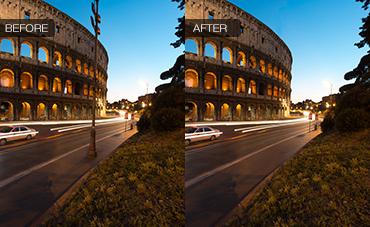In this video tutorial I'll show you how you can use Lab color mode in Photoshop to quickly, easily and drastically change the color and contrast in your images and really make them pop.
First off a big thanks to my friend Nagesh Mahadev for letting me demo these techniques one one of his amazing images. Be sure to check out his work on his 500px page and his Faceb[...]
Tags archives: retouching
Mastering Image Sharpening in Photoshop
This video tutorial is all about sharpening. Here I'll be taking an in-depth look at what sharpening is and how it works, the various tools that every retoucher should know, as well as some tips on how best to use them and when.
The specific sharpening tools that we will cover include:
Unsharp-Mask
Smart Sharpening
Camera Shake Removal in Photoshop CC
Mul[...]
Removing Complex Objects from Photos in Photoshop
In this video tutorial we will take an in depth look at a number of post processing and in-camera techniques that you can use to remove challenging, unwanted objects or obstructions from your images. The below image is an example of where we're starting and where we end up.
In order to provide you with the opportunity to try the techniques out yourself, I have [...]
Natural Outdoor Portrait Retouching Tutorial
This is the second in a two part tutorial on retouching outdoor portraits and retaining a natural look using Adobe Photoshop. In the first part we looked at fixing hair and making the skin look great using frequency separation and dodging and burning. In this part we will be finishing the image with sharpening, toning, refining details like the eyes and hair as we[...]
Natural Outdoor Portrait Retouching Tutorial
This video is the first in a two part tutorial on retouching outdoor portraits and retaining a natural look using Adobe Photoshop. In this first part we will focus on fixing hair and making the skin look great using frequency separation and dodging and burning. Part 2 will look at sharpening, toning, refining details like the eyes and hair as well as adding some s[...]
Fine Art Architecture Processing in Photoshop
In this week's video tutorial we'll look at creating dramatic, contrasty, fine art black and white architecture images using Adobe Photoshop and Nik Silver Efex. Having Nik Silver Efex isn't necessary as the bulk of our work revolves around Photoshop, but I cover it here because I consider it to be the best tool for creating black and white images.
In the tutorial [...]
Understanding and Creating Luminance Masks in Photoshop
This week's video is intended as a supplement to the multiple exposure blending video I posted a little while back. In this case we will go into more detail about what luminance masks are, how to refine them and how to create them from scratch without the need for any third-party actions.
A lot of the tutorials that I've seen out there seem to assume that you'll be[...]
Photoshop Blend Modes for Photographers
This week we bring you an in-depth, two part video covering nearly all (the actually useful ones) the Photoshop layer blend modes along with examples of typical scenarios where you would use them. We've approached the subject from the standpoint of photographers and retouchers so the examples given will be reflective of that. All examples and blend modes will work in [...]
Modifying & Removing Make-up with Frequency Separation
This week we have a quick video tutorial on changing make-up - in this case eye shadow - using frequency separation. While frequency is typically used for retouching skin, the technique can be incredibly useful when making drastic color changes such as this one. In a nutshell, we'll be replacing eye shadow with skin tones in order to make the make-up more subdued.
[...]
Creating Reflections and Aurora Processing in Photoshop
This weeks tutorial will feature the beautiful work of my friend Nagesh Mahadev who took this amazing shot in Northern Norway. For those that haven't seen his work, be sure to check out his incredible set of landscapes on his 500px and Facebook pages.
While our focus will be to punch up the reflection of the Aurora, we'll also be making some sharpness and color adj[...]